 Numix Circle Icons on Elementary OS Freya (0.3)
Numix Circle Icons on Elementary OS Freya (0.3)
 Numix Circle Icons and Theme on Ubuntu Utopic Unicorn (14.10)
Numix Circle Icons and Theme on Ubuntu Utopic Unicorn (14.10)
Looking for another pack of icons and themes to make your Ubuntu or Elementary OS look beautiful? Then first try the free icons and themes provided by the people behind the Numix Project and if you can’t get enough of the free ones, you can buy more from their website.
Try these commands on your terminal (ctrl+alt+t)
For Numix GTK Theme and Numix Circle Icons
sudo add-apt-repository ppa:numix/ppa
sudo apt-get update
sudo apt-get install numix-gtk-theme numix-icon-theme-circle
To make these installed themes to be your default, you need to install a tweak tool. Every flavour of every Distro have their own tweak tools. I will list the terminal commands of a few ones that I have tried. If the flavor you are using is not mentioned, you can simply Google them find the terminal commands.
Tweak Tools
For Elementary OS Freya
sudo add-apt-repository ppa:mpstark/elementary-tweaks-daily
sudo apt-get update
sudo apt-get install elementary-tweaks
For Elementary OS Luna
sudo add-apt-repository ppa:versable/elementary-update
sudo apt-get update
sudo apt-get install elementary-tweaks
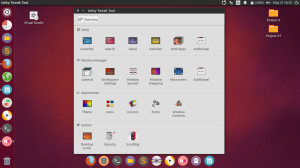 Unity Tweak Tool on Ubuntu 14.10
Unity Tweak Tool on Ubuntu 14.10
Ubuntu Unity
sudo apt-get install unity-tweak-tool
Ubuntu GNOME
sudo apt-get install gnome-tweak-tool
Good luck and enjoy the new looks!
